When I updated the links last November I added a new Track Layout programme called SCARM (Simple Computer Aided Railway Modeller) but confessed that I had not used it.
Now I have given it a go. It is very easy to pick up and produce a potential layout. The 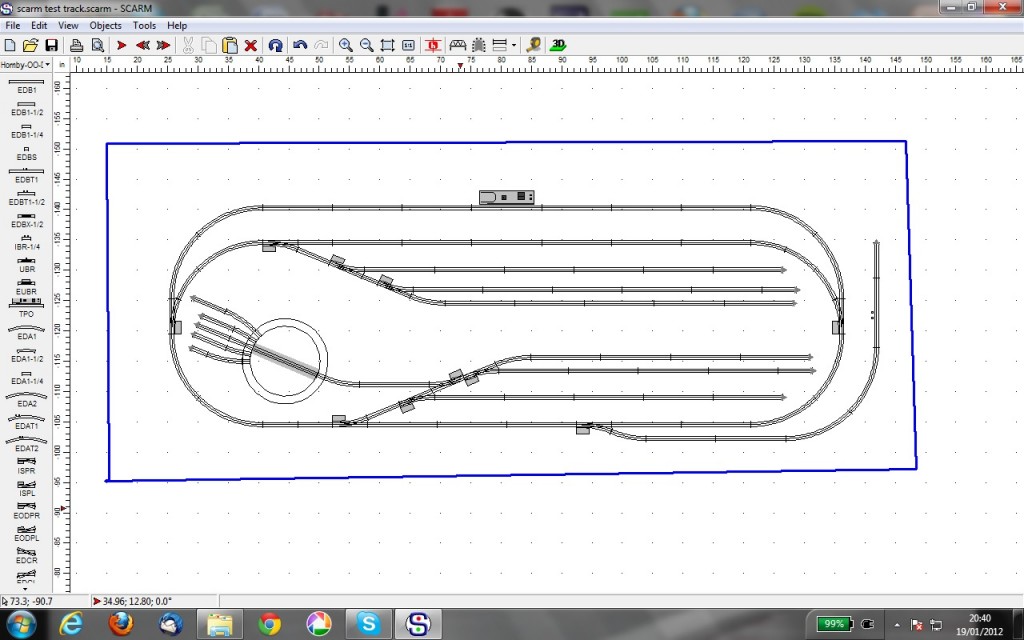
programme has many track systems and you click on the arrow on the left column and there is a dropdown menu, pick Hornby and then you have a choice of 2, 3 rail or the modern track. Click on 3 rail and all of the available three rail track appears in this column. Click the top left hand corner of the scale to change to inches and use the scroll wheel on the main page to change the size of the layout. Use a right click to draw a base board and in this programme it can be an L shape or T shape as well as being rectangular. Draw the size and shape you want instructions are given.
Starting is easy. Click on the red arrow and place it on the board where you want to start. Click on the rail you want and it will appear on the board. The rail on the baseboard now has a grey arrow at one end and a red at the other. Clicking on the next rail adds it to the red end. If you want to change the end click on the grey end and it becomes red and the next rail adds here. Very simple. Curves show left or right, points give 3 choices its all straightforward. When you want to change where you are working click on the grey end of the rail, it turns red and you start again from this position.
It even has a 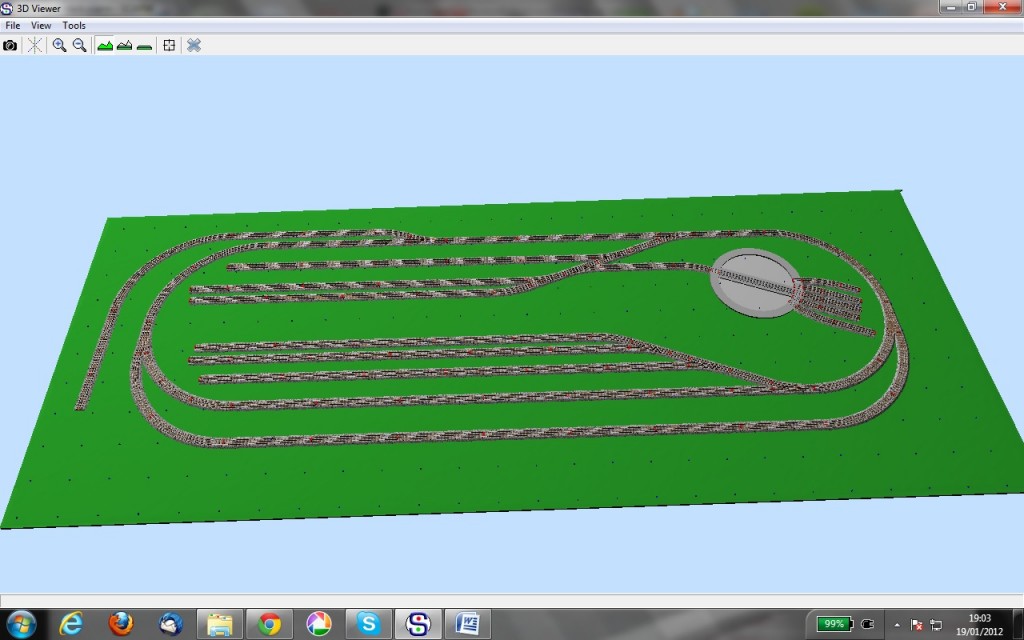 3D option to help you visualise the layout. The only problem I have encountered is that in the 3D option you can take a
3D option to help you visualise the layout. The only problem I have encountered is that in the 3D option you can take a 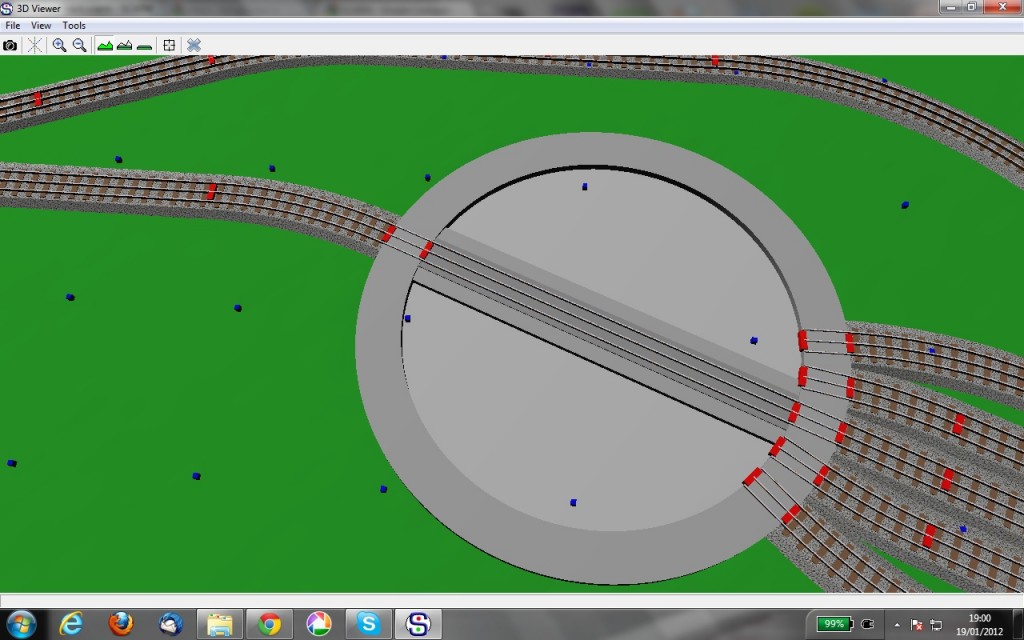 photo of the layout as a bitmap or jpg. I have done this, the file size states that there is
photo of the layout as a bitmap or jpg. I have done this, the file size states that there is 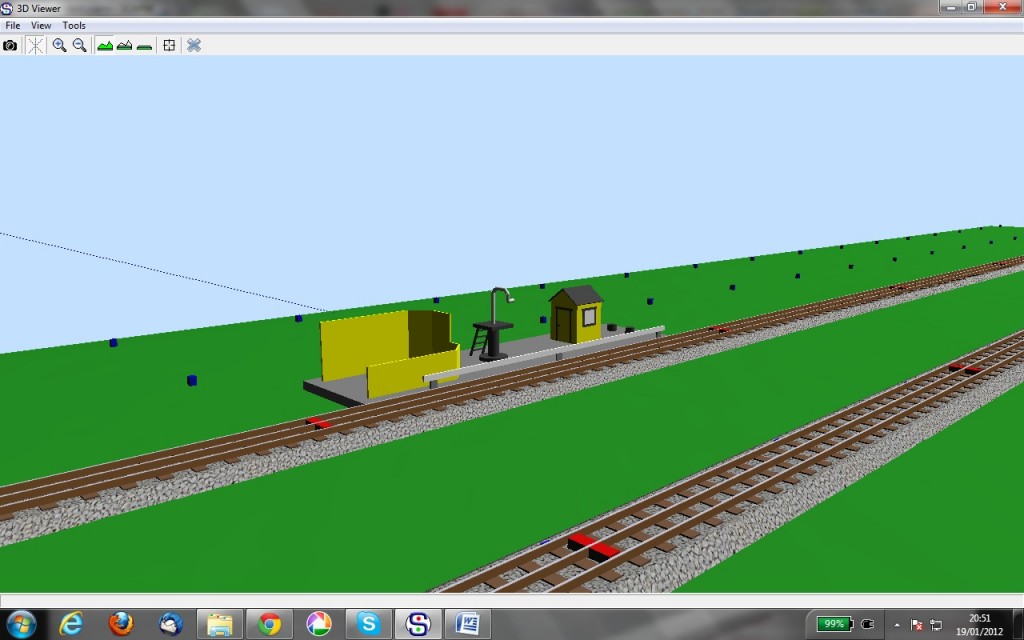 something there but I cannot see it – not sure why. So I have made do with screen shots to give some idea of the 3D capability.
something there but I cannot see it – not sure why. So I have made do with screen shots to give some idea of the 3D capability.
The programme does have the Travelling Post Office and signals but no buildings as yet.
I think it works very well and if you are exploring layout possibilities it is certainly the programme to use.
Enjoy producing your next layout, whether you will build it is, of course, another matter.
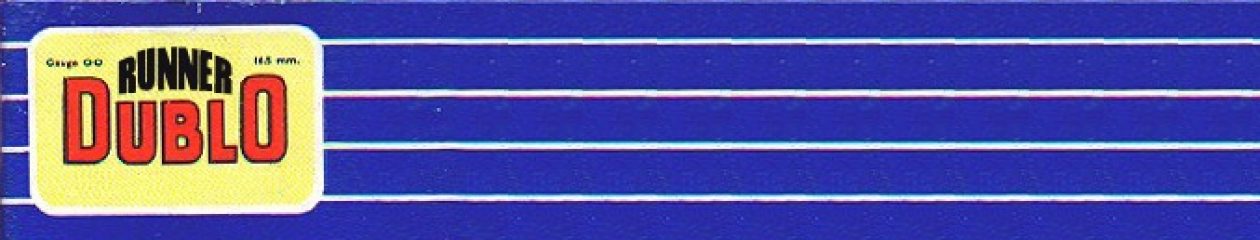
Scarm gave exactly the same problem with my laptop. It wouldn’t even allow me to take a screen shot from the button on the keyboard.
don’t know what happened there, but the message went before I finished.
I can only get a screen shot from the keyboard on my tower unit. it could be they are both using ATI graphic cards. they do state on their website, there are problems to be ironed out with this part of the program. anyway it’s nice to see a 3 rail dublo design in 3d after using xtrcad to design various ideas. well worth the effort to use.
Yes the programme is very good but there is obviously a bug in the snapshot function on the 3D page. If you click on the camera to take a snapshot a message comes up asking where to save it and what type of file. After saving you can then find it and Windows says that there is a file there of 2.4Mb but nothing can be seen. It makes no difference which of the file types you use. As you rightly say this should not put you off using this software as it easy to use and the 3D rendering adds greatly to the understanding of how the proposed layout will look. I have had no problems with the screen print function
Update (since my posting on Facebook page) re using SCARM: I am VERY chuffed (is that a pun I wonder? ) with EASE of use and capabilities of this FREE application 🙂 Learning curve is not that steep and is actually intuitive (even if not using mouse on a old HP 7010 notebook!). Yes, I am sure there will always be enhancements that ‘could’ be added so as to please anyone / everyone / whoever but from direct experience of ‘playing’ with Xtrkcad for several years (and abandoning every time due to frustration) and SCARM for about 2 hours in total this past weekend, my vote (or at least this comment to provide positive feedback) is for SCARM! This is now one less ‘excuse’ for not building my layout (has been stored for past 30+ years since moving from UK!).
Best regards to all from sunny South Africa – HRCASA member #64
Just to let folk know there is a new version of SCARM out today 30/01/2013
And many thanks to the DubloRunner site for getting me back into my toy trains after a gap of 38 years ! Your site is an inspiration again thank you.
I have downloaded the updated Scarm. I am happy to report that there is now an island platform station, perhaps there will be more buildings to come in subsequent updates. The even better news is that the 3D photo app is working and 3 D pictures can now be made of your layout very easily.