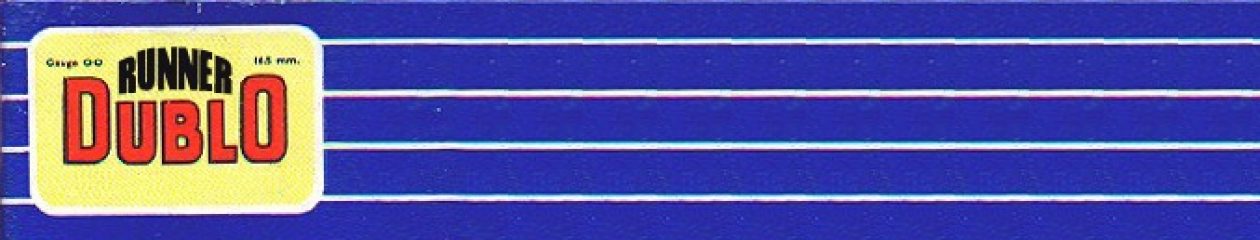Stephen sent me a question which I thought might be of interest to new readers so I have included it here with my reply
What great find this site is!
I am resurrecting a childhood Dublo layout for my son; it is interesting and exciting that there is more info around these days because of www than in the 70’s.
One question – the above page refers to xtrackcad software for planning layouts and i followed the link to have a look at it… It would seem that you need to be a computer programming whiz to set up xtrack… umpteen downloads, unclear “build” instructions, strange programmes, etc. Is it just me or this software is way beyond the abilities of the average computer user?
Cheers
Stephen, Many thanks for your kind remarks. It was a long time ago that I used Xtrack and I do remember that it was clunky in the extreme and very important that that the track you used was HO which of course HD runs on. I changed to Scarm as soon as it was available. It then went behind a paywall but they now do a freeware download which is very adequate for most purposes. I would suggest you switch to this programme. It still takes a bit of learning and application but is basically more simple to use. Like all of these CAD based programmes it can be very frustrating when you can’t attach the right rail in the correct place but it seems that practice helps. You can spend happy but sometimes frustrating hours producing your ideal layout. I did think of doing a portable layout based on an internal door (the largest width available from B & Q) but moving a door around in a hatchback is not easy so I gave it up but did produce a Scarm version of a possible layout and I found that it was pretty easy to use although frustrating until I got the hang of it again. The results are
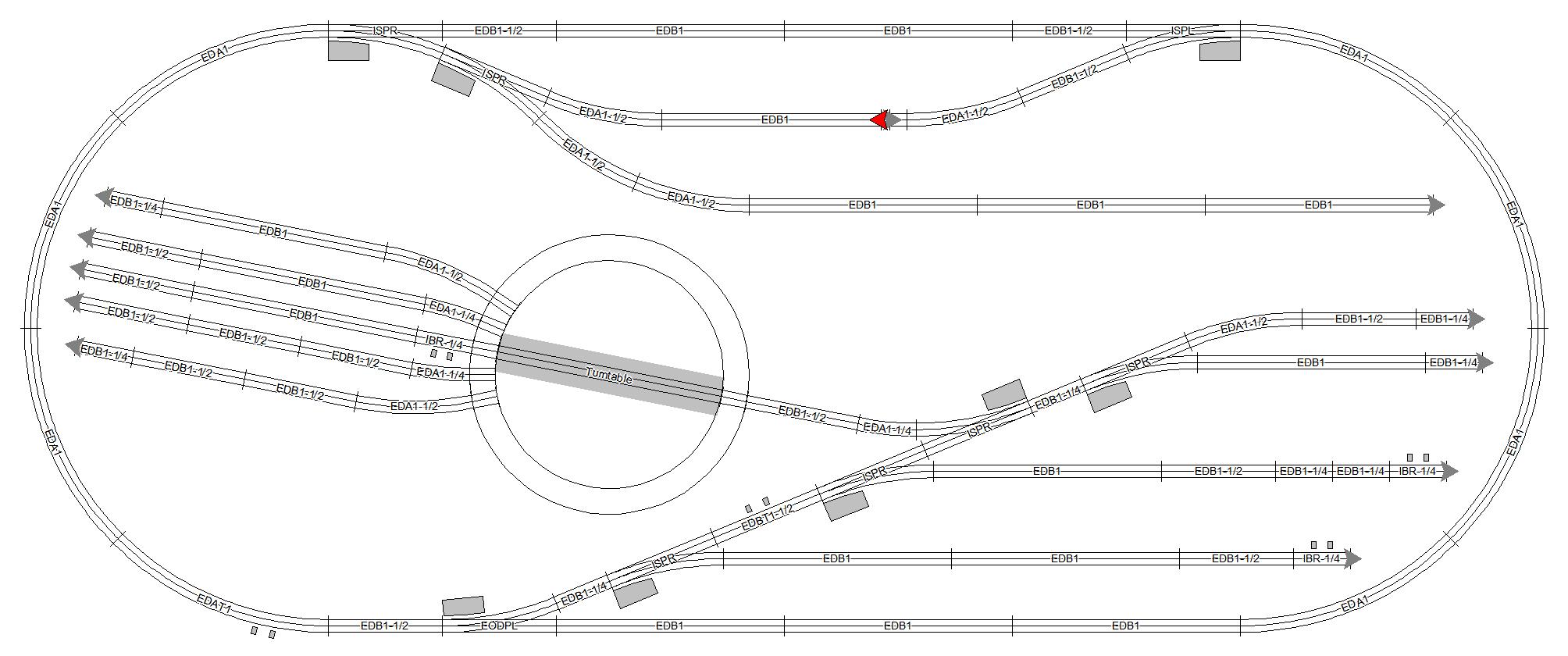
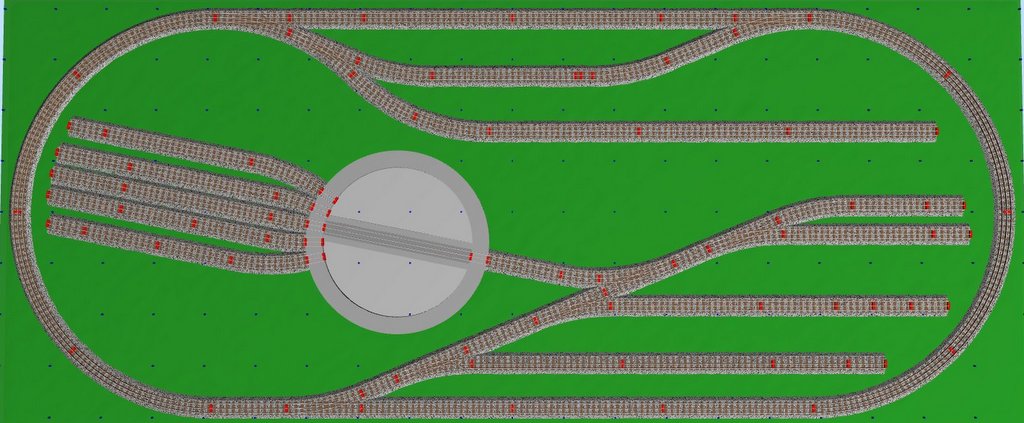
The red arrow on the top loop indicates that the two rails do not meet exactly – you could either spend a lot of time getting it right or just take advantage of the fact that in reality they will join together with little or no problem. Although HD track doesn’t look at all flexible there is in fact a little give which can be used in these instances.
Just a hint to start with. To get to HD go to the top LHS side of the page just below the icons there is a dropdown menu, click on this, go to Hornby(4) click then you will find HD 3 rail – click on this and you are ready to drag, drop and join the rails, points etc – good luck